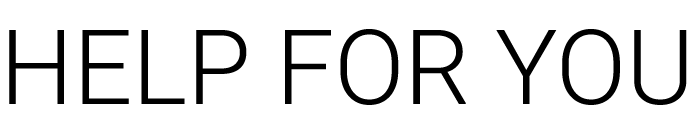Introduction:
Replacing the network cable in a house is a task that can become relevant for every modern individual. In the contemporary world, quality and uninterrupted internet connection have become one of the top priorities. Like any other element in a system, the cable can wear out over time or become outdated from a technical perspective. The proper approach to its replacement guarantees network stability, high data transmission speed, and no issues with connecting various devices. This article will guide you on how to correctly and without unnecessary hassle replace a network cable in home conditions.
Primary Types of Network Cables for Home Use:
Network cables play a crucial role in providing high-speed and stable internet connection. For home use, several main types are available:
Ethernet (Twisted Pair): This is the most common type of cable designed for data transmission in local networks. It comes in different categories depending on data transmission speed.
Coaxial Cable: Most often used for connecting television signals, but can also serve for the internet, especially in older homes or areas with limited possibilities.
Fiber Optic Cable: Provides the highest connection speed and stability. Ideal for large data volumes, but its installation may require specialized knowledge and tools.
The choice of a specific type depends on individual needs, home infrastructure, and the availability of certain services in the region.
Preparation for the Replacement Process:
Before proceeding with the replacement of a network cable in home conditions, several preliminary actions need to be taken to ensure a quality and safe process:
Cable Selection: Based on the needs and infrastructure of your home, determine the appropriate cable type: Ethernet, coaxial, or fiber optic.
Length Determination: Measure the distance from the connection point to the device installation location, taking into account possible bends and concealed routing.
Tools and Materials: Obtain the necessary tools such as wire cutters, crimping tools, and a tester.
Also, prepare materials for fastening: ties, fasteners, or channels.
Safety: Ensure that all devices are disconnected from the power supply to avoid possible damage or short circuits.
Proper preparation is the key to a successful and efficient replacement of the network cable without additional issues.
Step-by-Step Guide to Cable Replacement:
Replacing a network cable is a detailed process that requires accuracy and attention. By following these steps, you will ensure a quality connection:
Disconnection: Before starting work, disconnect all devices using the network connection and power down the network socket. Removing the Old Cable: Carefully remove the old cable, clearing the way for the new one. If the cable is routed through channels or walls, be cautious to avoid damaging other communications.
Laying the New Cable: Start from the main connection point, lay the cable to the destination, considering all necessary bends and avoiding twisting.
Connection: Once the cable is laid, use specialized tools to crimp connectors.
Ensure reliable connections, checking each connection.
Testing the Operation: Power on the devices and verify that the internet connection works correctly and without interruptions. In case of issues, revisit the connections.
Careful adherence to this guide will help ensure a safe and effective replacement of the network cable.
Common Mistakes and Issues in Cable Replacement and Their Solutions:
Various problems can arise during network cable replacement, which can be avoided by understanding their main causes:
Cable Damage: Incorrect routing can lead to mechanical damage. Solution: Handle the cable carefully, avoid sharp bends, and use protective channels. Incorrect Connection: If the connection doesn’t work, connectors might be crimped incorrectly. Solution: Check crimped connectors and replace if necessary. Wrong Cable Type: Using an inappropriate cable can reduce network performance. Solution: Carefully choose a cable that matches your needs and technical requirements. Insufficient Length: If the cable is too short, it won’t reach the intended device. Solution: Measure the required length with some margin before purchasing.
Understanding these mistakes and addressing them in a timely manner ensures a high-quality and reliable connection.