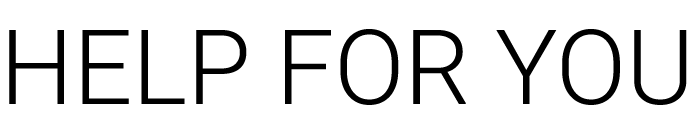Welcome to the world of precise measurements and accuracy! In this article, we delve into the art of setting up and using digital scales. Whether you’re a passionate baker, a fitness enthusiast, or simply someone who enjoys the beauty of exactness, join us on this captivating journey as we unveil the secrets to unlocking the full potential of your digital scales. Grab your measuring cups and let’s dive in!
1. Exploring the Basics: Understanding the Key Components of Digital Scales
Digital scales have become an essential tool in various fields, ranging from home cooking to scientific research. To truly understand how these scales work, it’s important to familiarize ourselves with their key components. Here are some key components of digital scales to help you unravel their mysteries:
1. Display: The display is where the weight measurement is shown. It is typically a digital screen that provides clear and precise readings.
2. Platform: The platform is the surface on which you place the items you want to weigh. It is usually flat and made of durable materials like tempered glass or stainless steel.
3. Load Cells: Load cells are the sensors that measure the weight on the platform. They convert the pressure exerted by the weight into an electrical signal, allowing the scale to accurately determine the weight.
4. Control Panel: The control panel consists of buttons or touch-sensitive controls that enable you to operate the scale. It typically includes functions like on/off, tare, and unit conversion.
5. Power Source: Digital scales require power to function. Some scales use replaceable batteries, while others come with built-in rechargeable batteries or require an AC adapter for continuous power.
Understanding these key components of digital scales will give you a solid foundation for using them effectively in your daily life or professional endeavors. So, the next time you step on a digital scale, you can appreciate the technology working behind the scenes to provide you with accurate weight measurements.
2. Step-by-Step Setup Guide: Setting Up Your Digital Scale for Accurate Measurements
To ensure accurate measurements with your digital scale, follow this step-by-step setup guide. Firstly, make sure the scale is placed on a hard, flat surface for stability. Next, insert the batteries into the scale and turn it on. Check if the scale automatically calibrates or if you need to calibrate it manually. If manual calibration is required, refer to the user manual for instructions on how to do so. Once the scale is calibrated, place a calibration weight or a known weight on the scale to verify its accuracy. If the scale is reading the weight correctly, you can proceed to use it for your measurements. Keep in mind the following tips for accurate measurements: always place the object to be weighed in the center of the scale platform, avoid touching the scale or object while it is being weighed, and ensure proper zeroing before each use. By following these steps, you can confidently rely on your digital scale for precise measurements.
3. The Art of Calibration: Ensuring Precision and Accuracy in Your Digital Scale Readings
Calibration is an essential aspect of using a digital scale to guarantee precise and accurate readings. To ensure the utmost precision, it is crucial to follow these steps:
1. Find a stable, level surface: Place your scale on a flat and sturdy surface to eliminate any potential external factors that may affect its accuracy.
2. Clear the scale: Before calibration, remove any objects or debris from the scale’s surface, making certain it is clean.
3. Check the scale’s battery: Inspect the battery level to avoid inaccurate readings caused by low power. Replace the battery if necessary.
4. Begin the calibration process: Start by turning on the scale and allowing it to stabilize to room temperature. Some scales may require you to press a specific button or combination to access the calibration mode.
5. Use a known weight: It is vital to use a certified weight that matches your scale’s capacity. Gently place the weight on the center of the scale and allow it to stabilize.
6. Adjust the scale if necessary: If the reading deviates from the known weight, consult the manufacturer’s instructions for calibration adjustments. This may involve turning a calibration knob or inputting specific values.
7. Repeat the process periodically: To maintain accuracy, regularly calibrate your scale, especially if it is frequently moved or subjected to extreme temperature changes.
By following these calibration techniques, you can trust that your digital scale will consistently provide precise and accurate readings to support your various measurements. Remember, calibration is key to achieving reliable results in your weighing tasks!
4. Tips and Tricks: Maximizing Efficiency and Effectiveness in Using Digital Scales
When it comes to maximizing efficiency and effectiveness in using digital scales, there are a few handy tips and tricks that can make your weighing tasks a breeze. Firstly, always ensure that your scale is placed on a stable and flat surface to guarantee accurate measurements. Additionally, take advantage of the tare function, which allows you to zero out the weight of containers or packaging, saving you time and effort. Another useful tip is to calibrate your scale regularly to maintain its accuracy, especially if you frequently use it for precise measurements. Remember to handle your digital scale with care, avoiding any rough or careless treatment that could potentially damage its sensitive components. Lastly, make the most of the additional features that come with digital scales, such as weight conversion options, unit adjustment, and auto-off settings, to further enhance your weighing experience. By following these tips and implementing them into your routine, you’ll be able to harness the full potential of your digital scale for efficient and effective weighing tasks.
Closing Remarks
As you embark on your journey with digital scales, the world of precise measurements and healthy portions awaits you. So go forth, weigh with gusto, and let your culinary adventures scale new heights!