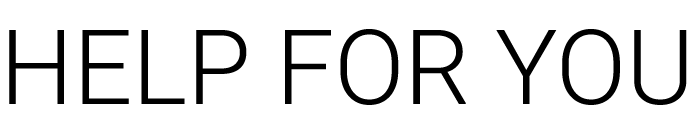Are your little one’s favorite toys losing their spark? Fear not! Our guide to replacing batteries in children’s toys is here to save the day. Bid farewell to the tears of a toyless day, as we unravel the secrets of seamlessly rejuvenating beloved playthings. From intricate robots to furry companions, we’ve got it all covered. Join us on this electrifying adventure where imagination meets practicality, allowing your children’s toys to shine bright once again. Let’s embark on a journey of toy resurrection together!
– Essential Tools for Replacing Batteries in Children’s Toys: Ensuring Safety and Efficiency
Essential Tools for Replacing Batteries in Children’s Toys: Ensuring Safety and Efficiency
When it comes to replacing batteries in children’s toys, having the right tools can make all the difference in ensuring safety and efficiency. Here are some essential tools that every parent or caregiver should have:
- Screwdriver set: A set of screwdrivers with various sizes and heads is crucial for opening battery compartments, often secured with tiny screws. Having the right screwdriver on hand will prevent unnecessary damage to the toy and make the battery replacement process much easier.
- Battery tester: Instead of relying on guesswork, a battery tester allows you to accurately check the power remaining in batteries. This ensures that you only replace batteries that are truly depleted, saving you time and money.
- Battery charger: Investing in a battery charger can be a game-changer, as it eliminates the need to constantly buy new batteries. Rechargeable batteries not only save money in the long run but also reduce waste, making them a more eco-friendly option.
- Tweezers: Sometimes, batteries can become lodged in the toy or compartment, making them difficult to remove. A pair of tweezers can come in handy in such situations, allowing you to safely and easily extract the old batteries.
Having these essential tools at your disposal when replacing batteries in children’s toys ensures a smooth and hassle-free experience. Not only will you be able to maintain the safety and efficiency of the toys, but you will also save time and money in the process. So, don’t forget to stock up on these tools and make battery replacements a breeze!
– Step-by-Step Guide: How to Replace Batteries in Children’s Toys with Ease
Step-by-Step Guide to Replace Batteries in Children’s Toys
If your child’s favorite toy has stopped working due to drained batteries, don’t worry! Replacing batteries in children’s toys can be a breeze if you follow these simple steps:
- Gather the necessary tools: Start by collecting the tools you’ll need for the task, such as a screwdriver, new batteries, and a small container to store the old batteries.
- Locate the battery compartment: Most children’s toys have a clearly marked battery compartment. Look for a small door or panel usually secured with screws or clips.
- Unscrew or unclip the compartment: Use the appropriate tool to remove any screws or unclip the compartment. Place the screws in a safe spot or the container you prepared to avoid losing them.
- Remove the old batteries: Carefully take out the old batteries from the compartment. Pay attention to their orientation and make a note of it to ensure proper installation of the new batteries.
- Clean the battery contacts: Take a clean cloth or cotton swab and gently wipe the metal contacts inside the battery compartment to remove any dirt or corrosion that may affect the toy’s performance.
- Insert the new batteries: Check the toy’s manual or the markings inside the compartment for the correct battery orientation. Insert the new batteries, ensuring they fit snugly in place.
- Secure the compartment: With the new batteries installed, screw back or clip the battery compartment securely.
- Test the toy: Now it’s time to see if the toy springs back to life! Turn it on and check if it functions properly with the new batteries.
By following these step-by-step instructions, you can easily replace batteries in your child’s toys and bring back the joy and playfulness that they provide! Remember to dispose of the old batteries responsibly, ensuring they are recycled or disposed of in accordance with local regulations. Enjoy playing!
– Pro Tips and Recommendations: Maximizing Battery Life and Avoiding Common Pitfalls
Want to get the most out of your device’s battery? Here are some helpful tips and recommendations to extend its lifespan and avoid common pitfalls that can drain your battery faster than you realize:
1. Adjust screen brightness: Lowering the screen brightness can significantly improve battery life. Set it to a level that is comfortable for your eyes without draining unnecessary power.
2. Disable unnecessary notifications: Unwanted notifications not only distract you but also consume battery power. Take a moment to review and disable notifications for apps that you don’t need constant updates from.
3. Optimize app settings: Some apps run in the background and drain battery even when you’re not using them. Go into your device’s settings and configure apps to optimize battery usage, especially apps that tend to run in the background, such as social media and messaging apps.
4. Turn off background app refresh: Many apps refresh in the background to provide you with real-time updates. While this can be convenient, it also drains your battery. Disable background app refresh or limit it to only essential apps.
5. Avoid extreme temperatures: Exposing your device to extreme heat or cold can negatively affect its battery life. Avoid leaving it in direct sunlight or in cold environments for extended periods.
6. Enable battery-saving modes: Most devices offer battery-saving modes that can extend battery life by disabling certain features or reducing performance. Enable this mode when necessary, especially when you’re running low on battery.
Remember, taking care of your device’s battery is crucial to ensure it lasts longer and performs optimally. By implementing these pro tips and recommendations, you’ll be able to maximize your battery life and avoid common pitfalls that can leave you scrambling for a charger when you least expect it.
In Summary
And there you have it, a comprehensive guide to replacing batteries in your children’s toys. Remember, safety first when handling any electronic components, and always be sure to use the appropriate batteries for each toy. With these simple steps, you can keep your little ones entertained and their toys running smoothly. So go ahead, don your superhero cape, grab your trusty screwdriver, and get ready to save the day (and the playtime!) with some fresh batteries. Happy toy-fixing!